IFR Cross-Country
|

High above the clouds in our C172p
somewhere on our IFR-Cross-Country from KRHV to KLVK
|
Introduction
In the chapter "VFR Cross Country“ you
learned how to prepare and fly under VFR-rules from KRHV to KLVK. You
also learned to read and understand the instrument-readings by
visualizing them against the actual, outside environment. Now we will
learn to trust those instrument-readings -- without being able to
verify those against the actual outside environment! That should
introduce you to some very different feelings
- when flying above the clouds, where you still have a horizon for
reference - but where you already have no idea where you
are or how the landscape is below you. There even will be no hole in
the clouds to enable you seeing the ground when going down -- while
knowing that
there are invisible mountains around you!
- or even flying inside the clouds, where you see
nothing at all from
the outside - but the cloud-layers will
perform a
fantastic shadow-theater for you - all that just with one goal: Trying
to enforce a mismatch between your feelings and the reality of the
instruments! Can you really
trust those instruments??
Do not underestimate especially the second item: Even experienced
pilots always have to fight against the "inner feeling" and the "outer
instruments". For you it will be even worse: Real Pilots still "feel
with there butt" what is going on - you cannot! ... It is getting
really
difficult when you cannot trust
yourself any more!
We will make it relatively easy by following pretty much the same
flight as we did in the "VFR Cross Country“.
So you know at least the environment, the airports, etc. If not: Please
do the "VFR Cross Country“ first!
In
addition we will play "ST.Peter" and cook ourself a real nice weather -
the recipe being:
- A closed layer of clouds from above 750 ft up to 4000 ft (for a cruising altitude of 5000 ft)
- Below the 750 ft we will create a wonderful view - limited to 1
mile distance (1.6 km)
- Above the 4000 ft we will reward ourself with beautiful
sunshine and unlimited view (except to the ground!)
- And during climb and descent we will test how it is to see
nothing at
all from the outside!
To me that sounds very interesting, especially when you discover that
the airport KLVK has a field-altitude of 400 ft, that means: You will
come out of the clouds just 350 ft above the runway with a visibility
of
1 mi! I hope you know by now how to control your glide-slope and
direction - you will not have much time/room to correct anything after
being able to see the runway (or not!)!
If that did not frighten you, let us discover this new world, with lots
of nice abbreviations, procedures - and fun:
Pre-Flight
I am very
sure that most beginners will consider the following complex
preparation for such a short flight as absolutely excessive. Even real
pilots do that - but they do want to get/keep their pilot-license,
their
life, etc., and thus they have no choice!
And yes: Also I heard about
(and use) GPS and also I use "Route Manger" and alike: Just defining
where you are and where you want to go - and let the autopilot do it!
But then there comes the time when an ATC asks you to "report in over
VOR ..." and then "?????" - what is a VOR (or NDB or ...)? And for sure
there will come the time when you get bored of always flying under blue
skies
without any challenges! In addition it will become boring just
leaving all the fun to the autopilot - some time you will like to know
what that is - and that we will try to tell you now!
This very short flight actually needs all the pre-flight preparations
that also a
long flight needs - so let us cut out the (boring) pure flying time and
concentrate onto the "unusual" things! After you then understand the
principle, you can always test it on e.g. a Transatlantic-Flight (even though that may not be with a C172!)
(If you want to get more
details about IFR: See http://en.wikipedia.org/wiki/IFR
Altitudes
To help avoid crashes in mid-air there is a general agreement that
airplanes
do fly on different altitudes, when going east- or west-bound: Those
rules are:
|
cruise
Heading
0°-179°
East-bound
|
cruise
Heading
180°-359°
West-bound
|
| if on IFR
|
Odd numbers
(3000, 5000, ... ft)
|
Even Numbers
(4000, 6000, ...ft)
|
if on VFR
|
+ 500 ft
(3500, 5500, ... ft)
|
+ 500 ft
(4500, 6500, ... ft)
|
For this very short flight we stay as low as possible:
- The general direction is East-bound (009°, thus we need odd numbers!)
- There are some mountains alongside the course reaching up to
3800
ft
- So we will cruise on 5000 ft !
Weather
Especially in the newer versions of FlightGear the GUIs to set the weather are very
different, but the basic commands are still valid. So we will play
"Weather-God" by entering some options when starting up FlightGear. If
you are not sure how to do that, see the chapter Starting Manual:
| --ceiling=750:3250 |
that will define a cloud-layer between 750 to 4000 ft |
--visibility-miles=1
|
that will set the visibility to 1 mile (above and below the
cloud-layer!)
|
| --wind=270@5 |
that wind will assure that the runway KLVK 25R is the active
one (if we fly as "Multiplayer" we should
make sure that no other pilots are flying in that area with "real
weather", which may give them other active runways, etc.!)
|
These settings result in:

Ready to Start at KRVH with the
weather we cooked ourselfs!!
Now that looks somehow depressive - so let us get a little reward in
between - let us add the option:
--prop:/environment/config/aloft/entry/visibility-m=30000
That
will give us "a very uplifting
moment when rising above the clouds into a bright sunny world, with
blue skies above and a carpet of white below" -- after getting
there we might need that "uplift" desperately!
Needed Options
You may define the needed options inside a "Options-file" or
within a complete "Command-File":
Options-file:
If you are used to "start with an options-file", e.g.
located at:
| Linux: |
"~/.fgfsrc“ |
| Windows: |
"$FG_ROOT/system.fgfsrc“ |
then you might just add the following options to it:
--lon=-121.816320
--lat=37.334047
--heading=234
--disable-real-weather-fetch
--ceiling=750:2500
--visibility-miles=1
--wind=270@5
--prop:/environment/config/aloft/entry/visibility-m=30000
The first 3 options define the
Parking-position, as we used it already for the VFR-Cross-Country.
In addition you have to set all the Radios - but that we can do easier
when sitting in the cockpit!
|
Command-file:
A "Command-File" contains ALL
commands you will need, and you can place it anywhere you want, e.g.
also onto the desktop.
See the description for it and the complete "Command-file" I used for
this flight in "Start with a Command-File"
in the Part "Briefing".
|
Flightplan
 |
Because we really wanted this "nice" weather, we now have to find a
route
from Reid-Hillview (KRHV) to Livermore (KLVK). From our VFR-Cross-Country we know already that we cannot do
that below the clouds - so we fly in or above the clouds and find other
means to navigate: So now we speak about using Radio-Navigation!
And that Radio-Navigation means, that we cannot not take the direct
route as before, but now we choose some
routes that we can define by radio-signals - which also gives us a
chance to
get to know all the radios in our beloved c172p. (Well: You may take another airplane - but
then I am not sure what Radio-Equipment you have!)
I again used the "http://www.runwayfinder.com/“
to define the IFR-route - if you want to revisit the generall
description of such a chart again: See the chapter "The Sectional“ in
the book VFR-Cross-Country.
In
the picture on the left you see a part of that Sectional with
- the route to fly in green (the
numbers will also be referenced in the following chapters)
- and the radio-signals used in blue (3 VORs (5-7) and 1 NDB (8))
- see also the marked "V334" alongside the radial 009 FROM
SJC, just as an example for an airway!
If you are not sure how to use the radios, revisit
- the Radios in general in the part Radio-NAV
- the details about the ADF/NDB in the sub-chapter ADF
/ NDB
- the details about the VORs in the sub-chapter COM/NAV-Radios
Remember that we had a picture that shows how all those
radio-frequencies are set:
See Easy-Setup
But first we need to analyses one more piece of this puzzle: The IAP
|
IAP:
The"IFR-Approach-Procedure"
As you recall
from the previous "VFR Cross-Country", you don’t just point your
airplane to the nearest runway to land. You need to fly a pattern. This
helps you to line up, and it helps prevent planes from crashing into one
another - thus procedures are really helpful.
Similarly with IFR landings: Of course there’s a procedure to follow. In fact,
there are many procedures to follow!
Because of the complexity of landing in
IFR conditions, there’s no single procedure for all airports. You need
to check them for your particular airport. In fact, you usually need to
check for your particular airport, runway, and navigation equipment.
We covered the following in detail in part "RNAV", chapter "IAP",
so you might have a look there for details about how to analyze it, and decide what to do. Here just the analysis-extract
of that, as we need it for our approach:
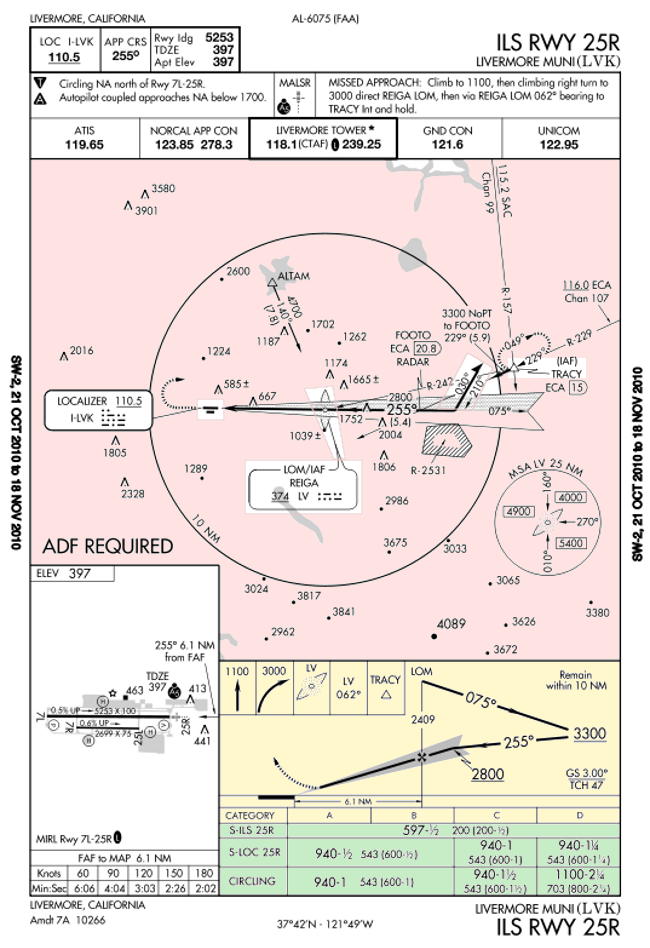 First let us find
the beginning of the procedure, lucky enough there is a special mark
for it: The IAF (Initial Approach Fix). Looking
into the pink area we find 2 of those: First let us find
the beginning of the procedure, lucky enough there is a special mark
for it: The IAF (Initial Approach Fix). Looking
into the pink area we find 2 of those:
- In the center of the pink area you find the LOM/IAF REIGA: This is a NDB with 2 functions:
- As LOM it defines a unique point on the final-approach (we will see/use that
later). It is located 6.1 nm before the Touchdown Area of the runway and should be passed on an altitude of 1039 ft.
- As IAF
it is the starting point for the IAP.
Based on the NDB it is easy to find: Just set the frequency 374 into
the ADF and follow the needle. Defining the altitude is a little
more complicated, because of the dual function of this point! As
defined here that amounts to
- 1039 for the LOM (in the pink area)
- plus
2409
(IAF, in
the yellow part)
added to that
- == 3448
ft
- At the right center of that pink area you see the second IAF, that one is named TRACY. There is
a "Procedure Turn" attached
to that one - so in real life ATC might send us there to wait, when
there is
much arriving traffic, or if we have to execute a "missed approach
procedure" (see in the
white box at the top right!). Finding this one is not that
easy - but we
learned how to do that in the part "RNAV", chapter" Finding a FIX-point": Here we would find it by the
crossing of two
VOR-radials:
- 157° FROM VOR "SAC" (SACRAMENTO) on 115.20
- 229° FROM VOR "ECA" (MANTECA) on 116.0
Finally let us also have a look at FOOTO
(about half way between "TRACY" and "REIGA"): That one is located on
the "radial 229°, 20.8 nm FROM VOR ECA", thus it is easy to find for us and
thus we can use it to double-check our position.
Having found the IAFs we now can start following the IAP-procedure:
- We are coming from the south so we will use the IAF
nearest to us: The "IAF REIGA". On first sight that looks very easy: We just turn left and
follow the localizer to the runway - BUT:
- the IAP shows a big fat line to the right that ends in a
line with a
half-arrow pointing to the north-east (marked with 030° and 210°)!
- and anyhow: We are not on the right altitude of 1039 ft
as required
at that point (LOM) of the localizer
- That means we have to do a "Procedure Turn" to the right,
away from the airport!
- So we follow the advise of the chart, ending in an ILS approach
- from the NDB REIGA we
follow that fat line on a heading of 075°
- away from the airport (above the
other traffic on final approach!)
- before the outer 10 nm circle (see the note top-right in the yellow
field) we turn left to a heading of 030°
- we follow that 030°
while slowly starting to descent to 3300
ft
- after another 2 min we turn right to a heading of 210°
- Then we start a standard
ILS-Approach (if
you forgot how-to: See the part "RNAV")
- we stay on 210°
until intercepting the Localizer
I-LVK
(heading 255°, frequency 110.5 (see
the header on the top-left of the IAP!))
- then we follow that localizer while descending to 2800 ft
- and stay on 2800 ft until we intercept the Glide-slope for our final descent
- When we then cross our old friend NDB REIGA again,
now (hopefully!) on 1039 ft, we know we are fine: Over the "Outer
Marker"
(LOM), 6.1 nm before "Touch Down"!
|
Flying
the IFR Cross-Country:
We definitely do want to try as much of the IFR procedures as possible
- and even if for some parts there are easier ways to do something - we
will test all of our Radio-Equipment! So let us set all radios as seen in the
chapter "Easy -SetUP".
If you do not feel comfortable handling all that radios and procedures
the first time while being "blind", you might do one (or two)
test-flights without setting the weather as shown above. But I urge you
at least to try it afterward under IFR, a couple times!
1) From KRHV to the
V334
We
will start at Reid-Hillview (KRHV) as usual and climb to 5000 ft,
following the same Take-Off procedures as for our previous "VFR Cross Country".
It really is exactly the same as we have done many times before -
except that above 750 ft you will not see anything from the scenery! And
remember: We often proposed: "Do not just follow the needle - keep an
eye on the real horizon outside". That now changes to the reverse -
drastically:
When you enter the clouds, you will be momentarily disconcerted by the
lack of visual cues. “No matter,” you then think. “I’ll just keep
things steady.” In a few moments, though, you’ll probably notice dials
and needles spinning crazily, and without knowing it, you’ll be flying
upside down, or diving towards the ground, or stalling, or all three.
It takes practice to get used to flying without external visual clues,
although it’s a skill that you definitely must master if you want to
fly IFR.
Of course you could make it a little easier for yourself by using
"George", the
autopilot - but that way you would not really discover the wonderful
feeling of constantly changing instrument-readings while you are sure
to be on a nice, steady flight. I urge you not to miss this wonderful
scary experience! So you might ask George for help during the first
try! But you definitely need
to repeat this experience also without George, if you want to achieve some
professional
flying-skills.
In case you ask
George for help despite all I said:
 Once
you’ve established a steady rate of climb and heading, engage the
autopilot by pressing the AP button. You should see “ROL” displayed on
the left to show that it’s in “roll mode” — that means George is
keeping the wings
level. In the middle it will display “VS”,
to show it also is in “vertical
speed” mode — i.e. it is maintaining a constant vertical speed. On the right
it will momentarily display that vertical speed (in feet per minute).
Initially, the value is your vertical speed at the moment the autopilot
is turned on. See the vertical speed indicating 300 FPM (feet per
minute). Once
you’ve established a steady rate of climb and heading, engage the
autopilot by pressing the AP button. You should see “ROL” displayed on
the left to show that it’s in “roll mode” — that means George is
keeping the wings
level. In the middle it will display “VS”,
to show it also is in “vertical
speed” mode — i.e. it is maintaining a constant vertical speed. On the right
it will momentarily display that vertical speed (in feet per minute).
Initially, the value is your vertical speed at the moment the autopilot
is turned on. See the vertical speed indicating 300 FPM (feet per
minute).
Be careful: Sometimes
the autopilot gets a very funny idea about what your current
rate of climb is, it might believe to be 1800 feet per minute, or so! Our little Cessna
cannot
sustain this, and if the autopilot tries to maintain this (and it
will), you will stall before you can say “Icarus”. This may be a bug or
you just pulled the yoke too much or there was a gust just when George
became active! Whatever: Take it as a useful cautionary lesson —
don’t put blind faith in your equipment. Things fail. You have to
monitor and cross-check your equipment, and be prepared to deal with
problems. You are the
"Pilot in Command" - not George!
We want a vertical speed of around 500 to 700 feet per minute. Hit the
up and down (UP and DN) buttons to adjust the vertical speed to a nice
value. We want a sustainable
rate of climb while the airspeed remains at about 75 kn. More "UP" will
reduce that speed - more "DN" will increase it!
Once
we are climbing nicely, you can ask George to also control the
heading: So make sure the red heading-bug is in on 310°, before you hit the
heading (HDG) button. Then “ROL” will change to “HDG”, and the autopilot will turn
the airplane to track the heading bug. Since you had set the heading
bug to the runway heading 310°, and you took off straight ahead (didn’t
you?), it shouldn’t have to turn much.
In case you get to the 5000 ft prior to our next chapter, push "ALT"
again at that 5000 ft, that will lock in the actual altitude to be hold!
|
Otherwise: (i.e. you want to have that fun for yourself)
You should use the trimming
excessively, vertically (Num-Keys
0/,) and horizontally (Num-Keys
8/2) - that will become a big help in taming that wild
beast (named "C172p")!
And now you really have to prove that you learned to watch the
instruments, remember the "golden T":
Keep your eyes moving all the time, reading
- Airspeed:
during the climb 70-80 kn
- Gyro-Horizon:
horizontally straight but vertically indicating the
climb
- This Instrument now is the most important one, because it shows you very fast your actual attitude - while all other
instruments have very noticeable time-lags!
- Locate and watch especially that little dot directly in
the center (looks like a cross-hair
for aiming) -- keep it where you want it!
- exactly on the artificial horizon when cruising leveled,
above the horizon when climbing and below it when descending
- the first short line indicates ~500 FPM and the long
one 1000 FPM
- --> So for now it should be between the first short
and long line above the horizon
- and of course you see your banking
- After the real horizon (which we do not have inside the clouds!)
this is now our most important guidance for our flight attitude!
- Altitude:
steady climbing
- Heading:
310° - means according to your flight-plan or
departing procedure - set
the red bug for a fast reference - that will help a lot!
- Once in a while we also will check the other instruments
Force yourself not to overreact! Use only minimum corrective actions
and give those instruments time to collect the changing data prior to
displaying the changes - and even then: Do not chase the needle! Try
small corrective actions - and increase those step by step when needed!
|
As soon as we are on a stable climb we will have to start watching the
NAV1 CDI: We wait for
that needle to start moving from the left to the center, so that we can
intercept the radial "SJC FROM 009°" to enter the airway
"V334"!
2) Following the V334 to SUNOL,
passing MISON
As soon as the NAV1-CDI (set
to VOR SJC 114.1 MHz, Radial 009)
starts
to move towards the center, we will turn right to a heading of "009°".
If George is doing the work:
Those who delegated the work already, now just have to tell George what to do
» either by rotating the "red
bug" inside the Directional Gyro to 009°
» or, if they are really lazy, they just push "NAV" on the
AP.) |
Otherwise:
|
We time our turn such, that the CDI is centered when we see the heading
"009°" on our Gyro-Compass. Do not be alarmed if you do not really get
the CDI and Compass aligned first time - we just start to use our usual
VOR procedures to get and keep the CDI centered: Just turn a little (10
to 20°) into the direction the CDI points, until wait till the CDI is centered.
Continue trying to keep the CDI centered. Thus we hold our course above ground - with whatever heading is needed for
that! (Probably that heading is a little less then 009° because the Wind (270@5) is coming from the left!) |
Verifying our position:
If you now look along our route, just after we intercepted the 009 radial and
turned north, we pass a point labeled MISON (see in our flightpath the crossing of the blue lines 5 and
6, and see it enlarged in the RNAV-part chapter "The
NAV-Radio").
MISON is an intersection. We’re going to use it to
monitor our progress for 3 reasons:
First: It’s nice to know exactly where we are.
Second: It confirms we are where we think we are.
Third: To exercise "How to find a FIX"
For that exercise we had set all radios already according to the
chapter "Easy -SetUP", so:
- make sure you are on radial "SJC FROM 009°" and fly the CDI
centered
- make sure the NAV2 is on frequency 116.8 (OAK) and the
OBS2 is set to "114°"
- and then we wait that also the CDI of NAV2 moves into the center
Continue to watch your
needles and displays closely: Remember that there are mountains close
by,
that raise over 3800 ft altitude!
Getting George to work (ref.: AP)
We now will stay some time above the clouds and
should take a time-out to
recover from this "wonderful scary experiences"
and take some time to prepare for the approach to KLVK
thus we ALL will involve
George now:
- If not done yet start the AP by pushing in the AP-button
- Verify that the NAV-1 is set to "SJC FROM 009°" (frequency is 114.1 and the OBS is set to 009°)
- Verify that you fly the NAV-1 CDI
close to centered
- Push the "NAV" button - that tells George to keep the NAV-1 CDI centered
- Push "ARM" and rotate the big wheels below it to set a wanted altitude of 5000 ft
- Then use the UP/DN buttons to achieve that altitude.

| Let’s
look a bit more closely at the
autopilot display (and forgive me that the picture shows 4000 instead of 5000):
- HDG: The actual mode of holding the direction is the "red bug" in the Gyro-Compass
- NAVARMed: The AP is in transient from HDG to NAV mode, i.e. it will start to follow the CDI of the NAV-1 soon
- ALT/ALTARMed: Those 2 "ALT" over each other define that we are leveled at the preset (ARMed) altitude of 4000 ft. Those 2 "ALT" could be replaced by other values, like:
- VS/ALT: Would mean the AP is changing to the predefined altitude, with the FPM defined by the UP/DN settings
- VS/(blank): Would mean the AP is just going UP/DN (without a predefined altitude to achieve!)
- a flashing "vPT" or "^pt" to the left of "ALT" would suggest to trim the AoA.
If you do not follow that suggestion, you might experience some surprise,
when later on George returns a badly balanced aircraft back to you!!
|
Don’t forget that the autopilot won’t adjust the throttle, so when
you change from/to UP/DN/cruise, the airplane (and engine) will change speed. You’ll need to
adjust the throttle to keep a proper cruise speed.
Prepare yourself for SUNOL
By now we should be closing in onto the FIX SUNOL, so let us
prepare for things we will need there:
- Make sure you are on radial "SJC FROM 009°" and fly the CDI
centered (see
the blue line "5"!)
- Make sure the NAV2 is on frequency 116.0
and the OBS
is set to "228" (see the blue line "7"!)
- The
frequency 116.00 should already be in the right (standby) display of
the NAV2 - so we just have to push the white button below it to set it
into the "selected" window and then tune the NAV2-OBS to 228
- OR we go to the GUI "Easy
-SetUP" again and switch those frequencies there and over-type
the radial (now 114, from Oakland!) with the new 228.
- And we verify that the ADF is on, because that one will guide
us afterwards to the NDB REIGA (see
the green line "3" leading to the blue "8").
- The ADF-display must
display "ADF" (if it displays "ANT"
push the "ADF"-button in)
- and the selected frequency must be 374! (if
not: Make sure that the display shows both, the "selected" and the
"standby" frequency (maybe push "FRQ"), then rotate the big dial to set
the 374 into the right display and promote it to the "selected" by
pushing "FRQ". For details see the ADF-display).
And then we wait that the CDI of the NAV2 moves to the center (while of course the CDI in NAV1 remains
centered!).
Using the DME
And while waiting for the CDI-2 to center, let’s introduce another piece of gear on the panel
that will cross-check the SUNOL passage. Some VOR stations have a feature, called DME
(Distance Measuring Equipment). For example, San Jose does (remember
it says in it's name already "VOR-DME"), also Oakland and Manteca do have a DME, because "VORTAC"s always include the
DME capabilities.
Using the DME, you can find out how far you are
from the VOR station, in a straight-line distance. In our scenario, the DME isn’t necessary, but
we’ll use it anyway, just to see how it works, and to reconfirm our
position. Have a look to the chapter DME
in the part RNAV!
The DME shows you 3 things: the distance in nautical miles to the
station, your speed towards or away from the station, and the estimated
time to the station at the current speed. Note that the distance is the
direct distance from your plane to the station (called the “slant
distance”), not the ground distance. Note as well that the speed is
relative to the station, so unless you’re flying directly to or from
the station, it will probably be lower than your true ground-speed. For
example, the speed from San Jose, which is directly behind us, should
be greater than the speed towards Manteca, which is off to the right.
You may select the wanted VOR with that little knob in the lower left corner:
Position 1 is NAV-1 = VOR
SJC (San Jose), this is a trustable source for time and speed and distance (you are moving direct to/from it)
Position 2 is NAV-2 = VOR ECA (Manteca), you can trust for distance only (you are NOT moving direct to/from it)
Who/What is SUNOL
Just to notice again how well all IFR-data are, let us look up the informations about SUNOL: e.g.: http://www.airnav.com/airspace/fix/SUNOL
Information
on fix SUNOL
| Identifier: |
SUNOL |
| Name: |
SUNOL |
| Location: |
37-36-19.910N 121-48-37.010W |
| Navaid
radial/DME: |
OAKr093.00/20.97
ECAr229.00/33.35
SAUr096.60/37.07
SACr176.80/51.71 |
| Fix use: |
Reporting point |
| Published: |
yes |
| Charts: |
IAP
AREA
ENROUTE LOW
SID
STAR |
|
| Nearest
city: |
Scotts Corner (Alameda county), CA, USA |
| Nearest landing
site: |
KLVK
- Livermore Municipal Airport (5.3 nm away) |
| Nearest
airport: |
KLVK
- Livermore Municipal Airport (5.3 nm away) |
| Nearest public
use airport: |
KLVK
- Livermore Municipal Airport (5.3 nm away) |
|
|
- We know already from the Sectional that SUNOL is a major
crossing point for many Airways and/or VOR-radials, see the above 4:
OAK, ECA, SAU, SAC
- we are especially interested in the "ECAr229.00/33.35",
telling us that it is "33.35 nm from VOR ECA on the 229.00 radial"
- And also important for us is the line: "Fix use: Reporting
Point"
-- so latest here we will contact Livermore and tell them we are
coming! On a real IFR flight we would have been all the way under
ATC-control - so that would not be a surprise to them!
- And also nice to know: "KLVK - Livermore Municipal
Airport (5.3 nm away)" - do not get exited too soon: We will take a much longer way!
So let us sit and wait, until we arrive at SUNOL!
3) SUNOL to NDB REIGA
As defined and preset before, we know we are at SUNOL, when
- The two radials cross, i.e. both CDI's are entered:
- We are still following the "SJC FROM 009" with a cantered CDI-1
- We have set "ECA radial 229" into NAV-2 and are waiting for
that VOR-2 CDI to center
- When the CDI-2 centers we should see on our DME (set before to "N2" (or "HLD") as you
might remember!)
the distance of about 33 nm - do not look for inches, but if the
distance is less than 30 nm or above 35, then it is time to
recheck what you did!
When we are over FIX
"SUNOL"
we turn right to follow the ADF-pointer towards the NDB REIGA,
because we know: That is where our IAP begins!
We still have George doing the work for us,
» so set the "red bug" in the Directional Gyro to about the direction to REIGA
» push the "HDG" at the autopilot
(from now on we follow the "red bug" inside the Directional Gyro, instead of the VOR-CDI!)
» and then adjust the "red bug" so that the
ADF-needle becomes
vertically centered
(we do not really care what heading that is - we just need the ADF-needle vertically centered!)
e.g. type into your screen:
"
'382"
(on US-Keyboard, "-382" on German keyboards, see more details on the "VFR Cross-Country")
»that outputs: "KLVK approach, I am with you (inbound)"
So we now follow that "ADF-pointer", keeping it always pointing
straight upward - independent of what heading is shown in the "heading
Indicator"! As we learned in the chapter ADF/NDB
we probably will be flying a little a bow - but on that short distance
we do not really mind!
While on the way to REIGA we will already set the "windrose-scale"
inside the ADF-Display to 75 - just in preparation for the
upcoming,
more busy timeframe when we need to fly outbound from REIGA on a 75° heading!
And then we continue to follow that ADF-needle, until it starts swinging around
180° - that is
when we know we arrived at REIGA (i.e. crossed it!).
If you still have some time to spend, have a look onto that wonderful new "MAP": menu --> Equipment --> Map
» activate in the top left: "Traffic" and "Navads"
» and may be zoom in/out with your mouse-wheel
» move it with the left mouse-button pressed
If you want to know more about it, see the chapter "MAP" in RNAV
4) The "Procedure Turn“
So,
once we hit REIGA, do we just turn left and head down to the runway?
Ah, if only life were so simple. No, we turn right, away from the
airport, and do a procedure turn. We know there’s a
procedure turn because of the barbed arrow in the plan view (compare the IAP at the
beginning).
As you can see: If you follow the arrow, we need to fly away, on a
heading of 075°, then turn left 45° to a heading of 030°. We do a
U-turn (to the right, away from the
airport — that’s one of the rules about procedure turns)
to come back at 210°, then a 45° right turn to 255°, heading straight
towards the runway. All of this turning gives us time to set ourselves
correctly on course, at the right altitude, to land on 25R.
One thing the instrument approach procedure does not tell you is the
length of the procedure turn. The only constraint is that you must not
fly more than 10 nm away from the NDB. You’ll notice there’s a 10 nm
circle drawn around it in the plan view, and a note in the profile (yellow)
view saying “Remain within 10 NM”. They’re not kidding. So, since we
fly at around 110 knots, two minutes on each leg is reasonable — two
minutes at 075°, and two minutes at 030°. On the way back we don’t care
about times — we just want to intercept the localizer for runway 25R
(255°).
Outbound, 2min on 75°
When we approached REIGA, we weren’t particularly concerned about
our
course — we just aimed for REIGA. Now, however, our course and altitude
is
important! Remember: We are now flying opposite to the "traffic on
final" - and
that may be just about 1000 ft below us, and of course there
may be more traffic just on approach with us! So we should not deviate
from the procedure, that everybody expects us to follow!
 We
want to fly directly away from REIGA on a course of 075°. You noticed:
"course" - not "heading"! That means "leaving"
KLVK on a straight line from the runway 25R (=255°!) via the NDB REIGA
to the
outside. We
want to fly directly away from REIGA on a course of 075°. You noticed:
"course" - not "heading"! That means "leaving"
KLVK on a straight line from the runway 25R (=255°!) via the NDB REIGA
to the
outside.
(I just hope you did not
notice, that this is what we usually call the
"ILS-Backward" or reverse! (See
e.g. the Autopilot
"REV" setting.)
So in this unique case we could just follow the 25R ILS-Radial "From"
-- But please do not!
We proved already that you can follow a "From" radial, that is getting
boring - let us try something new:)
We will use something like a NDB-radial:
Before crossing the NDB we did set the "ADF
display"-wind-rose to 075°
(see the picture at the left) - and then, when we cross the NDB, we
turn right
to the new heading of 075° (just rotate the "red bug" inside the Heading indicator!). After that turn:
- The "heading indicator" defines we are on heading 075°
- But the ADF is stubborn and continues to point to the NDB
at somewhat around 230° - but looking onto the following sketch
we want to have the NDB behind us at 255°!
|
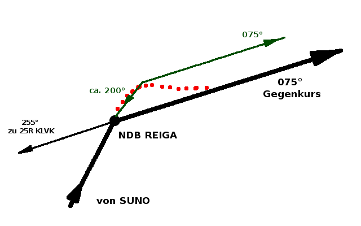 Actually
we follow a course like the green line in the left
picture - because even the little Cessna cannot fly corners! But
definitely we have to follow the big fat arrow pointing to "075° Reverse Course"
- otherwise our instructor and/or ATC will not be satisfied! Actually
we follow a course like the green line in the left
picture - because even the little Cessna cannot fly corners! But
definitely we have to follow the big fat arrow pointing to "075° Reverse Course"
- otherwise our instructor and/or ATC will not be satisfied!
That means we have to do something like what the red line proposes! But
how
do we know when we are on that "NDB-radial"? (remember: we do not want to use the ILS
at this point!)
Well - by inventing the name "ADF-radial" I suggested you do the same
as
what we learned when following a VOR-CDI:
In this case turn
a little to the right until
the ADF-needle centers and then fly keeping that ADF-needle
centered
(i.e. vertically pointing 075/255°). That way we should be on course!
And on the
sideline you now learned why there is a "movable wind-rose" inside the
"ADF
display"!
That way we
can use the ADF like a VOR radial! BUT we keep in mind that
this NDB-radial by far is not as exact nor as long reaching as an ILS!
Actually: If you would use this NDB-method later on for our final
approach (those last
6.1 nm from the LOM to Touchdown), you could get a deviation of about
1/3
of a mile! And that is just the mathematical part! You will find out
that even when following the ILS-Localizer (manually) you will have
some deviation, add that 1/3 nm to that and you really will have
problems getting onto the runway! (At least with the
weather-conditions we have set!)
|
We now learned and never forget the 2 basic characteristics of an ADF/NDB navigation:
The ADF-needle always points to the
station.
We can just follow it to the station, but it may not always be the
shortest, straight course!
|
If
the ADF-compass card is set to our current heading, then
the needle
also gives us the bearing to the station.
That way we have some kind of a radial like with the VOR-navigation,
but by far not that exact!
(And not usable by the
Autopilot!)
|
While you’re flying outbound, take an occasional look at VOR2 and the
DME, both are still tuned to Manteca. Assuming the OBS is still at 229°
then
at some point the needle should center, meaning you’ve crossed the 229
radial: At that same time the DME should read
20.8. How do I know that? If you look at the IAP-picture,
you’ll notice an intersection, named FOOTO. FOOTO is on the
approach, and is defined to be 20.8 DME from ECA. Although this
intersection is not strictly necessary for us, it comes for free, and
provides good confirmation of our position both outbound and, later,
inbound.
- Depending on how fast you’re flying, you’ll probably pass FOOTO
close
to the time your two minutes at 075° are up. (In fact you may chose to take FOOTO as the turning-point, instead of the 2 min.)
- At the end of those two minutes (or at FOOTO),
turn left 45° to the new heading of 030°. (You
noticed: This time there are no special actions to hold the course -
but do your best!)
- Reset the timer and fly again for 2 Min on that heading 030°
- At the end of those two minutes,
we will turn right to210°
But remember: We must be on 3300 ft when intercepting
the localizer (see the yellow area in the IAP!)
so we start to descent as soon as we are on the of 45°:
Get George to do the descent (or not):
This whole "Procedure Turn" is relatively uneventful, so now you might
take advantage of the lull
in the action to descend to 3300:
With George:
you will need to do a few things:
- Push the "ARM"-button and Rotate the big wheel below it to display 3300 at the right side of the display.
- “ALT ARM”
should appear in the bottom line of the display.
- Click the DN button until
you get a vertical speed of -500 feet per minute indicated.
- make sure there is a "-"sign in front!
- You also must tell George to do the turns during that "Procedure Turn":
- just set the red bug in the "Heading indicator" to the needed heading
- then push "HDG" on the
autopilot
- and for the next turns just move the "red bug" to the new
heading!
Note: If you’re using the autopilot to descend, it will just push
the nose down, like a bad pilot, so the airplane will speed up. We want
to go down, but we don’t want to speed up, so we need to reduce the
engine
RPMs to keep the speed at 110 knots. Later, when you level off at 3300
feet, you’ll have to increase power again. |
Without George:
If you’re flying manually, then you just need to adjust the engine
power to get the descent rate of descent you want — the plane should
stay
magically at the speed you have trimmed it for! e.g. a reduction by
~200 RPM will give you a descent of ~500 fpm, ref. part "First Solo" chapter
"Cruise". When at that wanted 3300 ft
» we just increase the RPM again
to what it was before and continue with the same speed
» or we just retrim and continue with a reduced speed!
I personally prefer to reduce the speed already at this moment - that
gives me more time to have a well trimmed plane prior to final approach!
|
The ILS Landing
While descending, we need to start considering how
we’re going to intercept the 255° on the way back and follow it
down to the runway. You might think we’re going to use the NDB like we
did on the outbound leg, but at this point, the NDB is not good enough.
This will be an ILS landing, a so-called “precision” landing, and an
NDB is just not precise enough! It can get us close to the runway, but
not close enough under IFR-conditions.
So, we’re going to switch over to our ILS
system. That is much more accurate horizontally. And in addition it
offers vertical guidance, something which the NDB does not give at all.
And hey, it also gives you something else to learn in our few remaining
minutes, so that you don’t get bored! (If
you did not yet study the "VOR/ILS" chapter in "RNAV", you might want to do
that now!)
By now we do not need the SJC radial 009° any more - so we switch our NAV1 to the ILS,
see above IAP:
- At the very top we see the major data for the "ILS RWY 25R":
- LOC I-LVK 110.5 (Localizer-frequency for ILS Livermore is
110.5 MHz)
- APP CRS
255 (Localizer Approach Course is 255°)
- TDZE 397
(The "Touch Down Zone Elevation" is 397 ft
- Set those data now manual at the device or in the "Easy -SetUP", as we have done
before!
- And also as done before: Do not forget to check the "Morse-code"
(.. .-.. ...- -.-)!
If you look at the "NAV-1 display" while setting the above localizer,
you should notice:
- The red “GS” flag should disappear as soon as we are inside the
radius of
the 10nm (what we should be by now).
- The
ILS needle will move to the side -- can you guess to which one? Well we
are in that big U-Turn, which is to the right of the localizer 255° -
thus we should correct to the left and that is where the needle points
to! Always remember:
- The CDI does NOT point to the transmitter,
but to the direction to which you have to correct to!
- And the OBS? Well, it’s useless. Try moving it. No matter how you
turn it, the needles don’t move in response. That’s by design. A
localizer is basically a VOR with only one radial: The approach
heading. We
don’t care about any others, so we don’t need to set the OBS. However, it does serve as a useful reminder of the runway hdg., so
move the OBS to 255, our desired heading. Anyhow: If in future you have more money and can afford a model with HSI, then you must set the radial for a proper indication!
Looking at the IAP you should have
noticed that the last leg of that U-Turn (210°) is considerable
shorter than the opposite 030° was! So now we will not wait for 2 min,
but watch the CDI/localizer needle: As soon as it starts to move to the
center we turn to intercept that 255° ILS-localizer back to the
airfield - now really for landing!
And remember and check: We wanted to be on an
altitude of 3300 ft at
that intersection! (Otherwise the other traffic, now on that
famous outbound heading 075° from REIGA, may hit us front to front!)
As said at the
start: You should also do the following at least once WITHOUT
AUTOPILOT,
so that you can enjoy the full pleasure of an IFR-approach!!
But for the first
try we will describe it as when using the Autopilot!
In case you continue using the autopilot (and missing all the fun!),
you should be aware of one additional button on the AP:
APR:
For tracking the "Localizer" use the "APR" button instead of the "NAV"
that we used for tracking a Radial. That "APR" will track both: the
localizer and the glide-slope. But push that APR-button only when you are close to the localizer and ready to intercept!
Intercepting
the Localizer
We’re now ready to intercept the ILS localizer. Relatively soon after
having turned to the last leg of the "Procedure Turn" (the 210°
heading) the vertical (localizer) needle on the ILS
will begin to move.
And it will move fast, much faster than the ADF and/or VOR needles did.
A
localizer is 4 times as sensitive as a VOR, so relatively small
movements of the aircraft make big changes in the needles. You’ll
probably overshoot, but don’t worry, because we still have around 5 to
10
minutes to go, so we will get things straightened out before touch-down.
Just remember: don’t chase the needles. That mantra is now more
important than ever. Those needles are sensitive — if you just turn
left when the localizer needle is to the left and right when it’s to
the right, you’ll be flying like a drunken sailor. If you’re lucky, the
runway will be passing underneath you as you swing across the track for
the umpteenth time. Luck, though, is something we should not be relying
on. Determine on how the needles are moving before making your move.
Now that you’re heading back inbound at 255° , slow to 75 knots, drop a
notch of flaps, and descend to 2800 feet (but no lower). And check for
the inbound passage of FOOTO to confirm your position. And pat your
head and rub your stomach.
Intercepting the
Glide Slope
As we fly drunkenly towards the runway, cursing localizers and needles
and resolving never, ever to fly in such crappy conditions ever again,
don’t forget to look at the horizontal needle: The glide-slope needle.
- At the start it may have been pointing straight down,
indicating that it was not (yet) active (i.e. we were still outside a
10 mi range!)
- Then it jumped way up high above us,
because we were actually underneath the
glide slope.
- But as we leveled out at 2800 ft, the glide slope starts
coming “down” to us - thus the needle starts to
move down.
- When the needle is horizontal,
that means you’re on the
glide slope. You won’t be for long, though, unless you start descending.
So what’s a good rate for the descent? That depends on our
ground-speed. In
our case, we’re going at 75 knots (there’s almost no wind, so our
airspeed and ground-speed are the same), and it turns out that we need
to descend at around 400 feet per minute:
- With the
autopilot,
that’s pretty easy — just dial in -400, and you’re set
- and remember to
reduce power to keep our speed at 75 knots, or you’ll hit the runway
going pretty fast
- Without the
autopilot,
it’s also pretty easy — just reduce power. How much? In this case, with
our plane, to around 1700 RPM. Again, it depends on many things, like
plane, elevation, winds, weight etc. Just adjust the RPM so that you
get a stable 400 FPM indication on the "Vertical Speed" instrument!
So now
you’ll have to adjust things if you see the glide-slope needle start to
move up or down. And like always: DON’T CHASE THE NEEDLE! Watch
how it’s moving, then make small adjustments, watch what happens - and then decide if further actions are needed or not.
Since we’re now on final approach, you might want to drop a second
notch of flaps. This will affect your trim, and you’ll have to adjust
power a bit as well.
Soon after we intercept the glide slope, we should pass over the outer
marker (our friend REIGA again, now in it's other job) , and several things will happen more or less simultaneously, all
of which confirm your position:
On Final
After all the excitement of the procedure turn, it will seem like a
long way down to the runway from the outer marker. There’s not much to
do but stare at those needles. In fact, you’ll probably stare at them
like you’ve never stared at them before (especially when the autopilot
is OFF!). But do not forget to take a look around at the other gauges
too, though - they have useful things to tell you:
- Airspeed ~75 kn: We don’t
want to stall!
- RPM ~1800: About
at the start of the green marking
- Trimming
OK:
Try
to take your hands off the Yoke from time to time - if the plane does
not rapidly change heading and/or altitude then the trimming is ok -
and it relaxes your muscles, at least the first few times they are
probably very tense!
- FPM ~400:
I hope that you do not rapidly try to get back onto the GS, when you
deviated from it. Rather look onto the "Vertical Speed" first and then
adjust FPM by adding/reducing RPM so that you gradually get back to the
GS. Any wild actions on the yoke will get you into deep trouble,
because that changes all attitudes (speed, pitch, vertical/horizontal
direction, etc. see the chapter "Advanced Know How"). Gradually/controlled are the
important words here - not fast!
- Heading-Indicator ~255:
I hope you did set already your "red bug" to 255°, the heading for the
GS and runway! Thus you have a chance to notice soon that you reacted
appropriate or overdid it! For sure some day
you will find out, that you may have turned off course by 90° or even
180° prior noticing it - and prior that the CDI indicated significant
changes. But please: That day must not be today - when I am with you in
that plane!
- You also should look to the altimeter from time to time - just
make sure you still are on an appropriate altitude. You do know the
altitude of the ground below you, do you?!?! And thus you know how much air is left between you and earth! May it be enough!!
- This
being a simulator, we don’t really have to worry about oil pressure and
engine temperature, but you might want to glance over there
anyway,
just to get into the habit.
- And I hope you’ve done things like
- pulling out the "Carburetor Heat"
(mouse-click onto the black knob
to the right of the light-switches)
- setting the Mixture to full rich
(pushing it full in - you did lean it out while cruising, didn’t you?).
- Landing
light is already on since the Start
- Flaps
are on stage 2 ("]")
- etc.
Decision Height
597
Although ILS approaches can get us close to the runway, closer than
VFR, NDB, or VOR approaches can, we still need some visibility to land,
so we need a way to decide if landing is possible or not. That’s what
the landing
minimums section in the green part in the procedure
plate is for: In the category labeled “S-ILS 25R” (that’s us), you’ll see “597-½
200(200-½)”. This tells us that we can track the glide slope down to
an altitude of
597
feet = 200 feet above the runway! Thus: If we cannot
see the runway at that altitude, then we have to execute a missed
approach. Thus 597 feet is our decision height (DH).
In addition to the altimeter, this particular approach also has another
indication that we’re close — a middle marker (MM).
This marker will sound — in this case, a dot dash series — and the
yellow light labeled “M” (left above the Audio-Ctrl unit) will flash. Passage over the
middle marker should coincide with reaching decision height. So, what
if you can’t see the runway at decision height? As you might have
expected:
Just as you can’t land
willy-nilly, you can’t just go around
willy-nilly. There’s a Procedure for it:
The Missed
Approach Procedure:
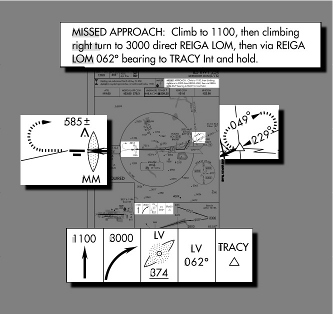 Parts of that procedure are shown in several places on the
approach plate: Parts of that procedure are shown in several places on the
approach plate:
- at the top, where it says “MISSED APPROACH”
- in the plan view, where
you can see a dashed, curved arrow coming off the end of the runway
- and a
dashed oval on the right
- and a series of boxes below summarizing graphically what to
do.
In our case, these all tell us to:
1. Climb straight ahead to 1100 feet
2. Make a climbing right turn to 3000 feet
3.
Fly to REIGA (compare the frequency and Morse-code!) and be sure to be
there on 3000 ft, remember: Incoming traffic is on 1039 ft at REIGA!
4. Fly outbound from REIGA at 062◦
5. Fly a holding pattern at the TRACY intersection
The holding pattern, as you might have guessed, is a place where you
can “park” while sorting things out, and has its own set of procedures
and techniques which we won’t go into here, because . . . (but have a look into the chapter "Procedure-Turns" in the part "KnowHow".)
|
Touchdown
In our ideal simulator world, you probably won’t have to execute a
missed approach. Assuming you stayed on the glide slope, you should
have popped out of the murk at 750 feet, a whole 153 feet above the
decision height, and with a 1 mile visibility. The runway should have
been in view soon after. With the runway in sight, you could turn
wildly to get on course (it’s very hard to be lined up perfectly) and
land “normally” (which for me involves a lot of bouncing around and
cursing). Exit the runway, Park the plane, then stagger out of the
cockpit and have a hamburger!
Congratulations:
You did it! If you don't have to fly back yourself you might even have
a drink!
We hope you liked that and exercise this flight many times, with - as well as without the autopilot (even more important!),!
And use it for
refreshing your knowledge from time to time.
Enjoy it! again and again and ...
Epilogue
That was a lot of information in a short time, a rather brutal
introduction to ILS flying. Hopefully, instead of turning you off, it
has whetted your appetite for more, because there is more. Some of the
major issues, I’ve ignored here, are:
- Wind:
This is a big one. Flying IFR in a crosswind affects everything you do,
and you need to be aware of it or your navigation will suffer.
- Flying
without the autopilot: George tries his best, but he’s not
completely trust worthy. You have to be prepared to go it alone.
- DG
precession: The directional gyro in the c172p is not perfect.
Over time, the values it gives you are less and less reliable — it
precesses. It needs to be periodically calibrated against the compass
(using the knob at the DG to adjust it).
- IFR charts:
We used sectionals, which are really intended for VFR flights. There are
a whole set of charts devoted exclusively to IFR flights.
- You also should have a look into the newly released "Map"-feature!
- ATC: The
other people out there, that need to know what you’re doing. As well,
they’ll
probably tell you what to do, including to ignore the approach plate
you so fastidiously studied.
- SIDs/DPs,
Airways, and STARs: This tutorial introduced IAPs, which are
standard
ways to make approaches. In IFR flight you need additional standard ways
- to leave airports (Standard Instrument Departures, SIDs, or Departure Procedures, DPs),
- to travel between airports (airways),
- and to go from airways to IAPs (Standard Terminal Arrival
Routes, STARs).
- Holding
Patterns: Most missed approaches end in a holding pattern
somewhere, so you’d better know how to fly them.
- GPS:
Our Cessna doesn’t have a GPS, but nowadays most small planes do, and
GPS is rapidly replacing radio-based Navaids.
If you want to
learn more, try the following resources:
- Flight Simulator Navigation,
written by Charles Wood. It covers everything from basic navigation to
ILS approaches, with lots of examples and practice-flights to improve
your skills. Everything is linked together by an entertaining storyline
in which you are the pilot for a fictional charter service.Two caveats,
though. First, it is Microsoft Flight Simulator-based, so you’ll have
to translate into “FlightGear-ese” as appropriate. Second, it is a bit
out of date, and things in the real world have changed since it was
written. NDB beacons have been decommissioned, new approaches have
replaced old ones — even an airport has disappeared (!). Treat this as
a learning opportunity. You’ll get better at finding more up to date
information, and learn not to blindly trust your charts, just as you
have learned not to blindly trust your instruments!
- If you’re really keen and want to hear it straight from the
horse’s mouth, there’s the official FAA
Instrument Flying Handbook. It’s big and detailed, and there’s no
interesting storyline in which you’re a pilot for a fictional charter
service. It can be downloaded as multiple PDF files.
- If you’d like practice deciphering what the instruments are
telling you, without the bother flying (or even virtual flying), you
can try luizmonteiro.com,
which has Flash tutorials of various instruments, including a VOR and
an
ADF.
- Another simulated instrument site is Tim’s Air Navigation Simulator.
It has a Java applet that simulates a plane flying in the vicinity of
two Navaids. The simulation allows you to use different kinds of
instruments and Navaids, so you can see their behavior, and the
advantages and disadvantages of each.
- If it’s navigation information you’re after, an excellent site is
AirNav.Com, which I’ve used
extensively in the course of this tutorial. It has detailed airport,
Navaids, and fix information, and links to IAPs. Unfortunately, the
information is only for the USA.
- Another source of airport and Navaids information is World Aero
Data. Its information isn’t as detailed as AirNav’s, but it is
international.
- FlightSim.Com has a very informative series of articles entitled “How To .
. . Use Approach Plates”. It starts with a very, very dense
tutorial on how to read an approach plate, then follows with a set of
approaches at Kodiak, Alaska. These are an excellent supplement to the
approaches given in Charles Wood’s Flight Simulator Navigation (see
above). Most interesting, though, is section two — “Dangerous
Approaches.” Approaches at six airports around the world, from
Penticton, BC to Kathmandu, Nepal, are described. Fly them if you dare!
- Warning — the series is even more Microsoft Flight
Simulator-centric than Charles Wood’s, and some of it is out of date
(some outside links are broken, and some of the approaches have
changed).
- Also from FlightSim.Com is “Golden Argosy”,
a description of a flight from New York to Rome by Tony Vallillo, an
American Airlines 767 captain. It gives some interesting information
about navigation that doesn’t appear in the other sites mentioned here,
such as the North Atlantic Tracks. However, its main appeal is that it
gives a good answer to the question “What’s it really like to be a
pilot?” The author’s love of flying is evident throughout the article.
- For those who are interested in the ATC side of things, and want
information from an authoritative source, check out Michael Oxner’s “Aviation
Topic of the Week”, a series of articles about flying “in many
types of airspaces in many situations.” Michael Oxner is a professional
controller and private pilot who obviously can’t get enough of
airplanes, because in his spare time he’s also an on-line controller
with VatSim. Particularly interesting are a set of articles describing
a complete IFR flight and a complete VFR flight.
- Freeworld Airways is a virtual airline. Their “flight school”
has lots of useful information about navigation (including holding
patterns, SIDs, and STARs), ATC and communication, and weather. Also
interesting are two example flights, one in Europe and one in North
America, showing the interaction between pilot and ATC.
- At the moment under reconstruction!



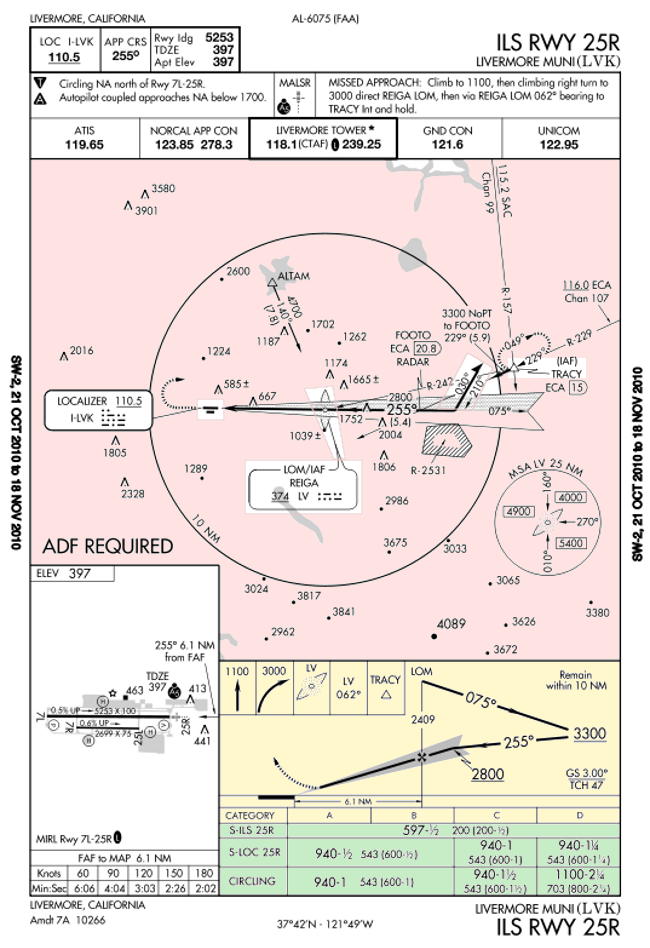 First let us find
the beginning of the procedure, lucky enough there is a special mark
for it: The
First let us find
the beginning of the procedure, lucky enough there is a special mark
for it: The  Once
you’ve established a steady rate of climb and heading, engage the
autopilot by pressing the
Once
you’ve established a steady rate of climb and heading, engage the
autopilot by pressing the 
 We
want to fly directly away from REIGA on a course of 075°. You noticed:
"course" - not "heading"! That means "leaving"
KLVK on a straight line from the runway 25R (=255°!) via the NDB REIGA
to the
outside.
We
want to fly directly away from REIGA on a course of 075°. You noticed:
"course" - not "heading"! That means "leaving"
KLVK on a straight line from the runway 25R (=255°!) via the NDB REIGA
to the
outside. 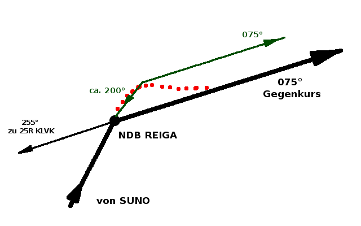 Actually
we follow a course like the green line in the left
picture - because even the little Cessna cannot fly corners! But
definitely we have to follow the big fat arrow pointing to "075°
Actually
we follow a course like the green line in the left
picture - because even the little Cessna cannot fly corners! But
definitely we have to follow the big fat arrow pointing to "075° 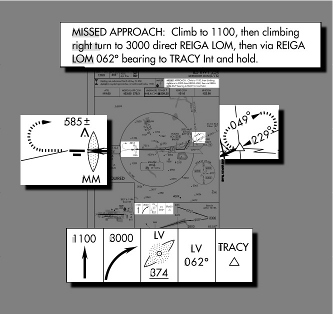 Parts of that procedure are shown in several places on the
Parts of that procedure are shown in several places on the